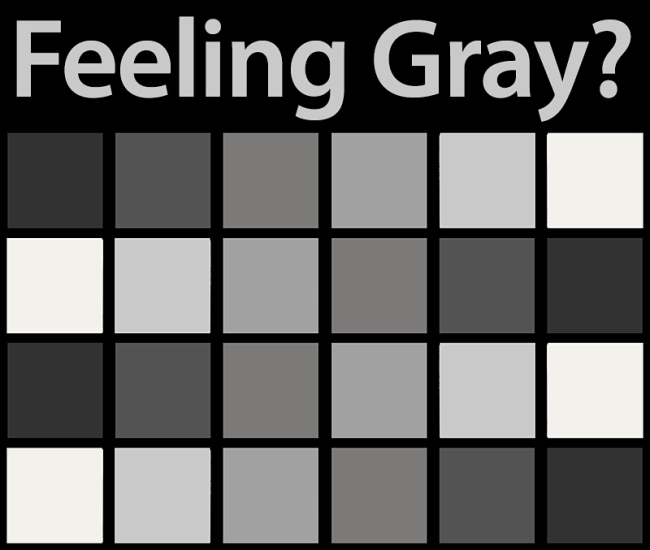Filed under: RTI, Training, Workshops | Tags: Digital Imaging, RTI, RTIViewer, Training, Workshops
 Marlin Lum is the Imaging Director at Cultural Heritage Imaging (CHI) and a member of the CHI training team.
Marlin Lum is the Imaging Director at Cultural Heritage Imaging (CHI) and a member of the CHI training team.
I thought I’d take a few moments to decode what it’s like to be an instructor in one of our RTI training classes. Like anything else, there’s a certain level of planning, intention, and positive enthusiasm that I expect from myself (and from anyone enrolled). I do my best to pass this on to everyone who elects to give us their valuable time. I truly enjoy teaching at this level. I see these training sessions as a unique opportunity to pass on my knowledge in a form that can help create conditions primed for discoveries as well as to make new friends.

RTI capture with iPhone in tow to track one of those special photographic moments. (Aviator sun glasses optional.)
CHI RTI training (as well as our photogrammetry class) simply means spending four days conveying photo DIY geekiness to a usually very enthusiastic, and sometimes even rowdy, motley crew of professors, scholars, conservation professionals, archaeologists, and pro photographers. (By the way, just so you know, it’s usually the archaeologists and the pro shooters who can hold the most liquor.) All of these folks, and everyone who walks into one of our trainings, is ultra-talented, focused, and very motivated to succeed. As you might guess, this makes my job significantly easier as well as seemingly more important. At least the furious note-taking in most of my hands-on demos would lead me to think this. As I always state on day one, hour one: “I make it my goal to make you successful (at least photographically).”

Got spheres? Get on the plane! Make sure those spheres are on same plane as the object. Place them carefully so they do not move and are always in focus.
Helping these trainees from the bus stop to the f-stop and along their way to making discoveries is not only a privilege but something of a rush. More than once I have witnessed the birth of an important discovery. I once watched a conservator realize that a Mayan lead ingot sitting on the bench actually had numerous coded “knot” inscriptions, though they were seemingly invisible to the human eye. RTI revealed this fairly matter of factly. I’ve heard the shriek of conservation staff as RTI revealed a previously hidden but somewhat “suspect” under-painting. I once heard an Egyptologist glyph expert read aloud, then carefully re-read, a good fortune spell. Apparently, the original person who had paid for the spell got taken, because RTI revealed that the original owner’s name had been scratched away and re-etched with a new dude’s name. I imagine that was a fairly common event. Wait till the guy dies, then sneak over there, scratch out his name, and write yours. Boom, check, all done, sweetie. All right there in stone — can’t deny that when the judge points a finger at you. The oohs and aahs I hear never disappoint.

Setting up the object for proper RTI capture can take a bit of time, but using Live View mode can help your troubles go away.
Here’s the gist: I get fired up when I see you guys get fired up. RTI has the potential to inspire. Materials and objects that you didn’t think were worth imaging suddenly land on the request list. One down side: I heard a pro shooter from a large institution complain that he didn’t need any more work (oh, sorry).

Use the RTIViewer to look at the details.
Just recently we taught an RTI class at the CHI studio (the photos in this blog are from that class). I’m not sure that any real discoveries were made, because we don’t have glyphs, ancient relics, masterpieces, or any “weird” non-provenance stuff from eBay lying around. However, I can vouch for the fact that I had a great time meeting cool new professionals, watching them engaged in what they do best, and then seeing them walk out the door, doing it better than before. Yup, I did write that. It’s in our best interest at CHI to make sure that you’re successful taking RTI (or photogrammetry) back to your professional crew.
Filed under: Commentary, News | Tags: Anna Ressman, cultural heritage imaging, Digital Imaging, Oriental Institute Museum, Reflectance Transformation Imaging, RTI, Technology, University of Chicago, visualization
Recently Anna R. Ressman, Head of Photography at the Oriental Institute Museum, University of Chicago, shared a compelling article with me, and now I’m sharing it with you.
Here is a link to the Oriental Institute newsletter (PDF), which contains the article entitled, “Behind the Scenes: Museum Photography at the Oriental Institute.”
Anna describes the process in which five very different artifacts are documented, each with a unique challenge. And yes, you guessed it, one of those artifacts was documented using the RTI highlight method.
Documentation of the Egyptian stele “was photographed with a method of computational photography called Reflectance Transformation Imaging (RTI).”
Anna concludes the section on RTI with these insights: “RTI files can be created in such a manner that pixel data is analyzed to show specular information rather than color data, which can reveal more information about the surface of the object than color data alone (figs. 3–4). As you can see, the inscriptions on the stele are much clearer in the specular-enhancement PTM image (fig. 3), even though the studio photograph (fig. 4) was taken using a macro lens under controlled studio lighting. The former may not be as aesthetically pleasing as the latter, but it reveals much more information than would normally be seen — and that is just a single image out of a series of forty-five.”
Be sure to download the complete article and check out the rest of the newsletter as well.
Anna R. Ressman is Head of Photography at the Oriental Institute Museum, University of Chicago, USA. Anna is also a freelance photographer and a fine artist.
[Photos by Anna R. Ressman/Courtesy Oriental Institute Museum, University of Chicago]
Filed under: News, Technology | Tags: 3D laser scanning confocal microscopy, Attic pottery, Contour line, Greek, Greek vase, Magna Graecia, Red-figure vase, red-figure vases, Reflectance transformation imaging (RTI), relief line, RTI, Vase painting
Paula Artal-Isbrand and Philip Klausmeyer recently published an article in the Studies in Conservation journal.
Entitled “Evaluation of the relief line and the contour line on Greek red-figure vases using reflectance transformation imaging and three-dimensional laser scanning confocal microscopy,” the article examines “…the relief and contour lines on a group of ancient Greek red-figure vases and vase fragments.”
Paula and Philip, both of the Worcester Art Museum in Worcester, Massachusetts, USA, describe how they deployed “… two surface examination methods – reflectance transformation imaging and three-dimensional laser scanning confocal microscopy” to “… characterize the lines and answer questions regarding tools, techniques, and production sequence used by Greek vase painters.”
Their work is interesting and empirical, with numerous examples that yield detailed observations about the tools and techniques used to create the decorative features on vases and vase fragments, with a particular emphasis on relief and contour lines.
Download the entire PDF:
Filed under: Commentary, Guest Blogger | Tags: color card, Dan Kushell, gray card, grey card
Feeling gray? How about some shades of gray?
Have a new studio? Want to paint it photographic neutral gray? Read on for important information and advice.
The information quoted below was authored by Dan Kushel, Distinguished Teaching Professor Emeritus at SUNY Buffalo State, New York, USA.
Recent photographic lab renovations at Buffalo State College required the walls to be painted a fresh coat of gray. Rather than randomly select a “nice” neutral gray, Dan Kushel took a more methodical approach.
Dan allowed us to share a PDF with the data that was produced from his careful research.
Download the PDF : neutral_gray_paint_laminate_reflectance_spectra-1
Commenting on his project, Dan stated:
“We used all three paints in the new conservation imaging laboratories which were just completed. The choice (of gray) depended on function. The 18% N5 was used in the main photographic and reprographic studios; the 40% N6.5 in the image processing studio; and the 60% N8 for the chemical dark rooms and X-ray room.”
Testing the “spectra” was not a difficult process, and the “i1 and Robin Myers SpectraShop” tools were utilized to gather the data.
As noted in the PDF file, “neutral_gray_paint_laminate_reflectance_spectra-1.pdf,” the reflectance spectra of three neutral gray Benjamin Moore paints are fairly comparable to Munsell N5, N6.5, and N8 (18%, 40%, and 60% average reflectance).
The three are respectively: “Steel Wool” 2121-20; “Sterling Silver” 1461; and “Pelican Gray” 1612. Note that the neutrality of “Sterling Silver” is compromised above 650nm where reflectance sharply increases into the near infrared. All spectra were made by averaging five readings of the surface.
The PDF also includes spectra of the N5, N6.5, and N8 patches on a new X-Rite ColorChecker for reference.
Also in the PDF are reflectance spectra of three neutral gray Formica laminates. They are: “Mouse” 928-58 (20% reflectance); “Fog” 961-58 (30% reflectance); and “Folkstone” 927-58. Neutrality is quite good on all of these.
Reflectance spectra of the paints as applied to the walls closely matched the spectra of the samples we originally measured. These paints should all still be commercially available.
Thanks to Dan for allowing us to share this great work!
********
Below are some links to the pigments:
Benjamin Moore
- • “Steel Wool” 2121-20
- • http://www.benjaminmoore.com/en-us/paint-color/steelwool
- • “Sterling Silver” 1461
- • http://www.benjaminmoore.com/en-us/paint-color/sterlingsilver
- • “Pelican Gray” 1612
- • http://www.benjaminmoore.com/en-us/paint-color/pelicangray
Formica laminates:
- • “Mouse” 928-58 (20% reflectance)
- • http://www.cabinetparts.com/p/formica-laminate-sheets-for-countertops-FORM928204X8
- • “Fog” 961-58 (30% reflectance)
- • http://www.cabinetparts.com/p/formica-laminate-sheets-for-countertops-FORM961104X8
- • “Folkstone” 927-58
- http://www.cabinetparts.com/p/formica-laminate-sheets-for-countertops-FORM927104X8
Filed under: Commentary, Training, Uncategorized | Tags: ACR, batch, processing, zero, zero out
During the post processing phase, when you open your DNG files in Adobe Camera Raw (ACR), you have an opportunity to adjust your white balance and your exposure compensation. Prior to making these adjustments …
We recommend that you create a “Zeroed Out Settings” custom preset, and apply it to the entire image set. Consider making this your default preset for Adobe Camera Raw. To do this, set all of the settings to 0, then save as a named preset using the flyout menu for the Basic image adjustments panel. In particular, make sure all sharpening options are set to 0.
Check the settings in all of the tabs. The first three tabs (Basic, Tone Curve, and Detail) have default settings that are non-zero; the radius setting on the Detail tab cannot be less than 0.5. In other tabs, default settings are already zero. (as taken from page 5 in the RTI Highlight Processing Guide v1.4)
‘Zeroing Out’ data ensures that your data is not being processed, interpreted or stylized to fit consumer tastes.
Filed under: Commentary, On Location, Workshops | Tags: mark christal, NMAI, pano, rockart, scouting
Reconnaissance. Scouting. Preparation.
Marlin Lum here. Imaging Director at Cultural Heritage Imaging. This blog entry inspired by Mark Christal, strong man and multi-media super genius employed by the National Museum of the American Indian (NMAI) at the Mall in Washington DC. It’s part of his professional game to find out as much as possibly about a topic and then present it to the public via modern visual technology. Go to the National Museum of the American Indian and check out what they are putting out in the world, really good stuff.
Mark is a graduate of CHI’s 4-Day RTI Training and a NCPTT Workshop participant where he not only refined his skills in RTI capture but also learned about photogrammetry. Aside from being a respected technologist and dedicated vegan, he is also an enthusiast of ancient Rock Art. (no- not album covers). Native American rock art.
Taking his Panorama and RTI capture skills in the field, (meaning a 14 mile mountain bike route, hot weather, lots of photo gear on back), Mark and his crew (also (former) NMAI super genius Video Master, Kevin Cartwright) entered the wilderness on a reconnaissance mission. Mission: to locate a petroglyph, shoot a Pano and scout it for future RTI capture.
I also have to mention, as stated by Mark, ‘that the park ranger had never heard of this (culture) site’. Mark and Kevin only found it after actively looking/hunting, and having followed a good tip from a kayaker. According to Mark, ‘this might be the only known on-site rock art in Maryland’. Mark goes on to say that, “The only other site (Bald Friar) was dynamited in the 20’s because it was about to be flooded. Parts of that site are now spread across the state in a number of museums and culture centers”. Uhmm. Can you say, ‘sense of urgency’, get out there and document people!
A long time ago I used to work in Hollywood where I knew a location scout. It was his job to discover everything, everything about that location and bring that information back to the unit. His checklist asked questions like: Where is this on the map? What direction does it face? Where is the afternoon sun? Can I get a crew here? Do I need extension cords? Whats the scale of the artwork? What lens do I need? Is my tripod in dirt or water? Who’s land is this? What’s the deal with the roaming horned bull? (true story btw). And where is the crew bathroom?
You get my point. The more you know about your subject (and its owners {past and present}, the better). A thorough knowledge base about what exactly you intend to RTI is essential for creating a successful final product. It’s like anything else, knowing what equipment you’re gonna need (and what you don’t want to carry {or bike} for 14 miles) is gonna make or break it (your back that is).
Hollywood crews might research and setup a shot for months, only to have the actor whisper his lines in 40 seconds.
I will draw a conclusion to this blog and just point you to the large JPEG that Mark Christal email me from his Recon mission into the hot sun. (For those of you shooting in the comfort of a photo lab, you will have your chance.)
Mark’s Recon Pano gives us a glimpse into the beauty, the full shade during full sun, the water level during that time of year, the artwork and the scale (note calibration stick). And for those of you who are curious, yes, this location IS top secret, so, no use in hacking or looking. One last thought, shoot a capture when the water is running low.
Scout and be happy!
check out the flat pano image here on Flickr! Click on the Hi-Res image – can *you find the rock art? (look for the calibration stick)
Go directly to a large the jpeg: http://www.flickr.com/photos/markchristal/3938203809/sizes/o/in/photostream/
Filed under: Commentary, Guest Blogger, On Location | Tags: AIST, Archaeological Research, Archaeology, argon, Digital Preservation, guest blogger, Lake Jackson, Reflectance Transformation Imaging, RTI, virtual archaeology
This is a Guest Blog by Photographer Joseph Gamble.
As an affiliate with the University of South Florida’s Alliance for Integrated Spatial Technologies, I traveled with a team of archaeologists doing imaging research and 3D laser scanning of artifacts to Tallahassee last year to work in the Florida State Bureau of Archaeological Research (BAR) and experiment with RTI on a number of Native American artifacts from Lake Jackson, Florida. AIST Directors, Drs. Travis Doering and Lori Collins along with AIST archaeologist Dr. Jeff DuVernay, helped me to manage a challenging RTI of a Native American copper breastplate as well as other copper and metal objects from Lake Jackson and several other Florida sites.
The artifacts were from the ancient Lake Jackson settlement, a civic-ceremonial center of a Mississippian chiefdom that flourished across parts of northern Florida between c. 900-1500 A.D. The breastplate (23 X 54 cm) was cold-hammered from a sheet of native copper and contains extensive iconographic and symbolic that today are faint and difficult to discern. In the 1970s, the piece was encased in a clear Plexiglas, cube-like chamber that had been infused with argon gas as a conservation measure to halt corrosion of the artifact. The reflective polymer barrier that enclosed and protected breastplate seemed to pose an insurmountable obstacle for its accurate high resolution documentation. To stabilize the breastplate it had also been pressed into a plaster base to prevent further fragmentation and distortion leaving the piece with a cracked or crenelated surface texture. This condition was an additional for the documentation because of the shadowing that further limited the usability of the image set.
To acquire an inclusive data set that would contain sufficient usable images to build an RTI, we placed the case on black velvet, mounted the black balls and commenced to shoot. The total image count came to 156 raw files of which 57 were used to build the RTI file and, much to our delight, it worked well.
View the Final RTI File by clicking here (you tube video).
Joseph Gamble is a previous 4-Day RTI Training graduate. You can learn more about Joseph Gamble Photography at: http://www.jcgamble.com/
You can learn more about the Alliance For Integrated Spatial Technologies at: http://aist.usf.edu/
Filed under: Commentary, Equipment | Tags: breeze software, canon, capture software, focus, nikon, software, Technology
I was recently asked, ‘What DSLR camera is better for RTI data capture? ‘Canon or Nikon?’ The answer is like Godzilla Vs King Kong. Its gonna be a good fight.
The Short Answer is that either camera will work.
In the hands of a professional photographer, they are both very similar. The difference is the workflow – what you’re familiar with, what high quality lenses you own, and what equipment you’ve already got in your gear bag and studio ——— and what “Capture/acquisition Software” you decide to start a relationship with. (think Mind/Body – these two need to be pulling on the same oar)
Capture Software
Before you purchase a camera, you need to examine *how you’re going to interface with your DSLR when you’re shooting in *tethered* mode. Here’s the scenario, your stage is setup, your object is in place, you’re tethered to the camera via USB cable, and you launch your ‘capture software’ App. You need complete command of the basics : Composition, Exposure and Focus.
DSLR Remote Pro for Macs (Canon -> Mac)
http://www.breezesys.com/DSLRRemotePro4Mac/index.htm | http://www.breezesys.com/products.htm
The most stable Capture Software that we have used (bare in mind that we use Macs and Canons), is coded by a third party guy, Chris Breeze. He has taken the (Canon and Nikon) SDK and developed for a “combo” of Canon, Nikon – Mac, PC configurations. I’m not going to deep dive into the setups, but what I am going to state is that (at this moment in time), the Breeze software is stable, solid, is easy to use, and hardly *ever crashes. The user interface is Ok, a bit bare bones, but this tool gets the job done, and thats what we all want. Again, bare in mind that we use Macs and Canons (we have only used the Canon—Mac version). This software is installed on all our computers is our goto tool for image acquisition procedures.

The main user interface is a bit bare bones, but DSLR Remote Pro is solid and can handle minute focus adjustments needed for RTI production environments.
The last version of the Nikon Control Pro 2 software that I experienced worked really well, *except for the fact that it was difficult to check focus and scroll around bc that particular window has/had a restricted pixel size. It wasn’t as small as a thumbnail, but lets say that it did not take advantage of your screen size. All of the other functions were well behaved. Check it here: http://www.nikonusa.com/Nikon-Products/Product/Imaging-Software/25366/Camera-Control-Pro-2.html
The Canon Capture Utility (free with the purchase of a new camera) has a great interface, looks clean, works well, but it could be better, much better — it could be more stable. Sometimes it just flakes out and crashes. We used it for years with lots of happy moments, but towards the end we had a bitter break up. As RTI grew and we pushed the technology, we began to experience flaws. Specifically, with the ‘Live View Focus Controller functions’ (and its algorithms). Numerous frustrating crashes occurred when we asked it perform fine focusing adjustments in the ‘magnified mode’. This is pretty important considering that RTI *requires the subject to be in focus. Software crashes were even more problematic when we used a modified IR / UV camera — for some reason(s) that we can not explain, the software just didn’t adjust well to the different wavelengths of light under those conditions.
A few more comments:
If you use ‘good Glass’ (think prime lenses+superior optics) both the Canon and Nikon are going to get you professional results. We know many many Canon RTI shooters as well as a few Nikon shooters (and hasselblad-er(s). I think that the majority of users tend to be Canon. When we are asked to purchase equipment for client(s) we always steer them towards the Canon family.
With that said, I have seen professionals purchase a suite of Nikon gear and then *re-convert all the new gear and go to Canon. (and from ongoing conversations, they didn’t go back to nikon).
At CHI we’re Canon all the way.
Thanks for reading, Happy F-stop.
-marlin.
In July we were back at the Worcester Art Museum Conservation lab to give a training in our IMLS sponsored 21st Century Museum Professionals program. The Worcester conservation team was the first conservation lab to see the potential for Reflectance Transformation Imaging for art conservation back in 2006. We built a lighting array for them, and delivered it and a training in May of 2008.
It was great to be back with that team and to see a bit of what they have been up to. We were really impressed with their RTI work on Greek Vases. They gave us permission to post a paper about this work so others in the RTI community can see it.
See below for more information on the publication:

An Evaluation of Decorative Techniques on a Red-Figure Attic Vase from the Worcester Art Museum using Reflectance Transformation Imaging (RTI) and Confocal Microscopy with a Special Focus on the “Relief Line”
Authors: Paula Artal-Isbrand(1), Philip Klausmeyer(2), Winifred Murray(3); 1,2,3 Worcester Art Museum, 55 Salisbury Street, Worcester, MA 01609, U.S.A.
ABSTRACT
Decorative features on a Greek red-figure stamnos in the collection of the Worcester Art Museum were examined using Reflectance Transformation Imaging (RTI) and scanning laser confocal microscopy. These two surface examination tools helped to answer questions relating to the decorative process, particularly the tools and techniques that Attic painters used to create the so-called glossy black “relief lines” and “relief dots.” This research also incorporated fabricated mock-ups to help understand the ancient technology. It was determined that the relief line was not produced by an extruded method, but with a brush made of one or very few hairs, an idea first proposed by Gérard Seiterle in 1976 and termed Linierhaar. It was observed that not one but two distinct types of relief lines exist: the “laid” line (proposed by Seiterle) characterized by a ridge running through the middle of the line and the “pulled” line (proposed in this paper) which has a furrowed profile. Both line types were reproduced with a Linierhaar. Additionally, relief dots were replicated using a conventional brush. Surface examinations of other red-figure vessels using RTI and the confocal microscope suggest these conclusions apply to vessels of this genre as a whole.
Download the Publication: An Evaluation of Decorative Techniques on a Red-Figure Attic Vase from the Worcester Art Museum using Reflectance Transformation Imaging (RTI) and Confocal Microscopy with a Special Focus on the “Relief Line”
Thanks again to the team at Worcester for their wonderful hospitality and collaborative spirit! Keep up the great work.
Filed under: Commentary
As the RTI user community grows and becomes more viral, more discoveries are made. Once in a while, a blog comes across my desk that is worth sharing. This is one of them. Click on the jump to get there.
http://deyoung.famsf.org/blog/rti-photography-red-figure-pelike
Thank you to Sue Grinols at FAMSF.
PS- nice blend map by the way (pretty good coverage for being set back on a table top!)